La partie javascript
<script src="https://code.jquery.com/jquery-3.4.1.min.js" integrity="sha256-CSXorXvZcTkaix6Yvo6HppcZGetbYMGWSFlBw8HfCJo=" crossorigin="anonymous"></script>
<script>
$(document).ready(function (e) {
$('input[type="file"]').on('change', (e) => {
console.log('change file');
let that = e.currentTarget
if (that.files && that.files[0]) {
$(that).next('.custom-file-label').html(that.files[0].name)
let reader = new FileReader()
reader.onload = (e) => {
$('#preview').attr('src', e.target.result)
}
reader.readAsDataURL(that.files[0])
}
})
});
</script>
Le marquage HTML (avec les classes Bootstrap 4)
<div class="custom-file">
<input accept="image/png, image/jpeg" type="file" name="avatar" id="avatar" class="custom-file-input" value="">
<label for="avatar" class="custom-file-label">Avatar</label>
<img id="preview" class="w-50 img-fluid">
</div>
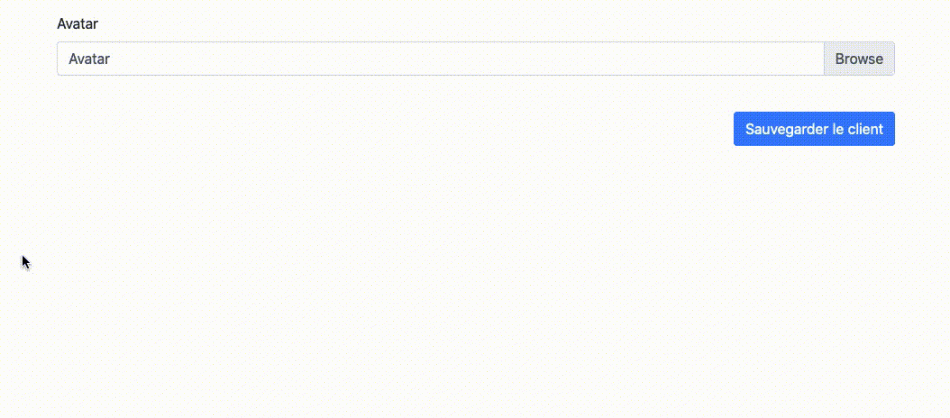
Hello, hope you’re doing great, I really liked the code and it helped so much but I have a little problem, is that I can’t adjust the seize of the image that I’m uploading, can you help me and tell me how to get a solution for this problem? thank you so much and have a great day !
Hello,
You can do it with CSS, like :
#preview {
width: 640px;
}